Managing Private Keys and Seed Phrases on Solana
The Solana blockchain is known for its speed, scalability, and rapidly growing ecosystem. Whether you’re holding SOL tokens, staking, or interacting with decentralized applications (dApps), your private keys and seed phrases are the backbone of your security. Without them, you have no way to access your funds or prove ownership. This guide will walk you through everything you need to know about managing private keys and seed phrases on Solana—from definitions to best practices, risks, and advanced protection techniques.
Table of Contents
What Are Private Keys and Seed Phrases?
Private Keys Explained
A private key is a cryptographic string that allows you to sign transactions and prove ownership of your Solana wallet. In short, it’s your digital signature—whoever holds it, controls the assets.
Seed Phrases Explained
A seed phrase (or mnemonic phrase) is a set of 12–24 words generated when you create a wallet. It acts as the “master key” that can regenerate all your private keys. On Solana, wallets like Phantom or Solflare typically provide a 12-word recovery phrase.
Key Differences
| Private Key | Seed Phrase |
|---|---|
| Single string tied to one account | Generates multiple private keys |
| Looks like a random alphanumeric code | Readable 12–24 words |
| Used for signing transactions | Used for wallet recovery |
Why Managing Keys on Solana Matters
Unlike traditional finance, blockchain transactions are irreversible. If you lose access to your private key or seed phrase, there is no central authority to recover it. Additionally, if a hacker gains access, your funds can be stolen instantly.
- High-value assets like NFTs and SOL tokens are common targets.
- Solana’s low transaction costs mean attackers can execute multiple attempts cheaply.
- Wallet recovery depends entirely on your personal backup strategy.
Best Practices for Managing Private Keys and Seed Phrases
1. Never Share Your Keys
No legitimate service or protocol will ever ask for your seed phrase or private key. If someone does, it’s a scam.
2. Use Hardware Wallets
Devices like Ledger provide offline storage, protecting your keys from malware or phishing. Hardware wallets are among the most secure methods for managing Solana assets.
3. Write Down Your Seed Phrase
Store it offline on paper or metal backup plates. Avoid taking digital screenshots or saving it in cloud storage where hackers could access it.
4. Use Password Managers Carefully
If you choose to store private keys digitally, use an encrypted password manager with strong multi-factor authentication. This approach balances convenience with security but still carries risks.
5. Create Multiple Backups
Keep backups in different physical locations (e.g., a safe at home and a safety deposit box). This protects against fire, theft, or hardware failure.
Common Threats to Solana Wallet Security
Phishing Attacks
Fake websites or emails mimicking Solana wallets try to trick you into entering your seed phrase. Always verify the URL before connecting your wallet.
Malware and Keyloggers
Malicious software can record keystrokes or scan your device for sensitive data. Keep your operating system and antivirus up to date.
Social Engineering
Hackers may impersonate support staff or community admins. Remember: moderators in official Solana communities will never ask for your seed phrase.
Managing Keys for Developers and Advanced Users
Using the Solana CLI
The solana-keygen tool allows developers to generate and manage keys from the command line. Keys can be stored in JSON files, but securing them is critical. Use restricted file permissions and consider offline storage for sensitive keys.
Programmatic Access
When building Solana dApps, use environment variables or secure key vaults (e.g., HashiCorp Vault) instead of hardcoding private keys into code repositories.
Frequently Asked Questions (FAQ)
What happens if I lose my Solana seed phrase?
If you lose your seed phrase, you cannot recover your wallet. Your funds will remain on the blockchain but will be inaccessible forever.
Can I change my Solana seed phrase?
No, seed phrases are permanent. To enhance security, you can create a new wallet with a new phrase and transfer your funds there.
Is storing a screenshot of my seed phrase safe?
No, screenshots can sync to cloud storage or be retrieved by malware. Always keep your seed phrase offline.
Can I use the same seed phrase on different wallets?
Yes, your Solana seed phrase will generate the same private keys across wallets like Phantom, Solflare, or Ledger. However, using multiple interfaces doesn’t add extra security—it only increases exposure.
Step-by-Step Guide: Setting Up a Secure Solana Wallet
- Choose a trusted wallet (Phantom, Solflare, or Ledger).
- Generate your seed phrase and write it down on paper.
- Confirm the phrase in the wallet setup process.
- Store the written phrase in a secure location.
- Enable additional security features like password locks or biometric login.
- Consider creating a secondary backup wallet for large holdings.
Advanced Tips for Long-Term Key Management
- Use multi-signature wallets for organizational funds or large investments.
- Rotate wallets periodically to minimize exposure.
- Regularly test your recovery process—attempt restoring from your backup phrase to ensure accuracy.
Conclusion
Managing private keys and seed phrases on Solana is both a responsibility and a safeguard. With no central authority to recover lost credentials, your security practices are the only line of defense. By using hardware wallets, creating offline backups, and staying alert against scams, you can confidently engage with the Solana ecosystem.
Take action today: review your current backup strategy, test your wallet recovery process, and strengthen your defenses before you need them. Your future self—and your SOL balance—will thank you.


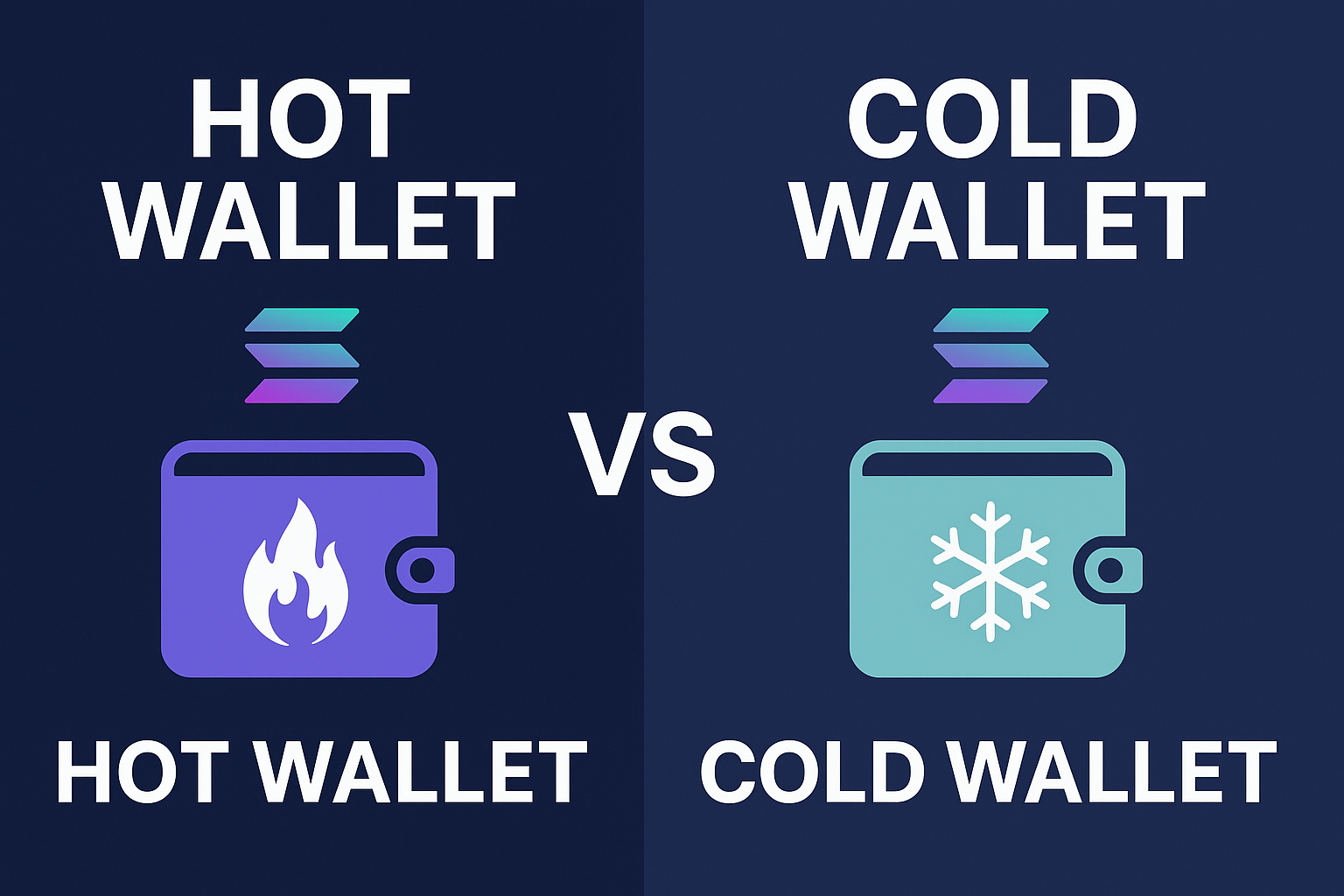
Comments