Buying and Sending Tokens on Solana
The Solana blockchain has rapidly become one of the fastest and most efficient networks in the cryptocurrency ecosystem. Whether you are new to digital assets or already an experienced trader, understanding how to buy and send tokens on Solana is essential. This guide covers everything from setting up a wallet to executing smooth transactions, while also sharing security tips and best practices.
Table of Contents
What is Solana?
Solana is a high-performance blockchain designed to provide fast, low-cost transactions. Unlike other blockchains, it leverages a unique consensus mechanism called Proof of History (PoH), which allows it to process thousands of transactions per second at minimal fees. The native token of the Solana blockchain is SOL, which is used for transaction fees, staking, and as a medium of exchange within the ecosystem.
Why Use Solana for Buying and Sending Tokens?
- Low transaction fees: Typically less than $0.01 per transfer.
- High speed: Transactions are confirmed in seconds.
- Growing ecosystem: Thousands of dApps, NFT platforms, and DeFi protocols are built on Solana.
- Accessibility: Widely supported on major exchanges and wallets.
How to Buy Solana (SOL)
Before you can send tokens, you’ll need to purchase SOL. SOL is available on most major cryptocurrency exchanges. Here’s a step-by-step guide:
1. Choose a Reliable Exchange
You can buy SOL from exchanges such as Binance, Coinbase, and Kraken. Always ensure the platform is licensed and reputable.
2. Create an Account
Register with your email and complete KYC (Know Your Customer) verification. This may include submitting identification documents.
3. Deposit Funds
Most exchanges allow deposits via bank transfer, credit/debit cards, or stablecoins such as USDT or USDC.
4. Buy SOL
Navigate to the trading section, select the SOL trading pair (e.g., SOL/USDT), and place a buy order. Once confirmed, your SOL will appear in your exchange wallet.
Setting Up a Solana Wallet
To send tokens on Solana, you need a wallet that supports SOL and SPL tokens (Solana’s token standard). Popular options include:
- Phantom Wallet: A browser extension and mobile app with user-friendly features.
- Solflare: A secure Solana-native wallet supporting staking and NFTs.
- Ledger Hardware Wallet: Best for maximum security and cold storage.
How to Create a Wallet (Example: Phantom)
- Download and install the Phantom extension or app.
- Create a new wallet and securely store your seed phrase. Never share this phrase with anyone.
- Set a password for added protection.
- Your wallet is now ready to receive and send tokens.
How to Send Tokens on Solana
Once you have SOL in your wallet, you can send it or other Solana-based tokens (SPL tokens) to another wallet. Here’s how:
Step 1: Get the Recipient’s Address
Ensure the recipient shares their correct Solana wallet address. Solana addresses are long alphanumeric strings.
Step 2: Open Your Wallet
Log in to Phantom, Solflare, or your chosen wallet.
Step 3: Select the Token
Choose SOL or another SPL token you wish to send.
Step 4: Enter Amount and Address
Paste the recipient’s address, enter the amount, and review transaction details carefully.
Step 5: Confirm Transaction
Click Send. Within seconds, the tokens should appear in the recipient’s wallet thanks to Solana’s fast block times.
Tips for Safe Transactions
- Always double-check the recipient’s wallet address.
- Send a small test transaction before transferring large amounts.
- Keep your seed phrase offline and secure.
- Consider using a hardware wallet for added security.
Buying and Sending Other Solana Tokens (SPL Tokens)
Besides SOL, the Solana blockchain hosts thousands of SPL tokens such as stablecoins (USDC, USDT) and project-specific tokens. You can acquire them through decentralized exchanges (DEXs) like Raydium or Orca.
Steps to Buy SPL Tokens
- Connect your wallet to a Solana DEX.
- Select the token pair (e.g., SOL/USDC).
- Approve the swap transaction.
- Tokens will appear in your wallet instantly.
Comparison: Solana vs Other Blockchains for Sending Tokens
| Feature | Solana | Ethereum | Binance Smart Chain |
|---|---|---|---|
| Transaction Speed | ~2-3 seconds | ~15 seconds | ~5 seconds |
| Average Fee | Less than $0.01 | $2–$20 (variable) | ~$0.10–$0.30 |
| Scalability | 65,000+ TPS | ~30 TPS | ~100–200 TPS |
Frequently Asked Questions (FAQ)
Is Solana safe for transactions?
Yes, Solana is secure, but always use reputable wallets and exchanges. Your funds are only as safe as your private keys.
Do I need SOL to send other tokens?
Yes, SOL is required to pay for network fees, even when sending SPL tokens like USDC.
Can I send Solana tokens to an Ethereum wallet?
No. Solana tokens should only be sent to Solana-compatible addresses. Cross-chain transfers require a bridge.
How long does it take for a Solana transaction to complete?
Typically, transactions are confirmed in just a few seconds.
What happens if I send tokens to the wrong address?
Unfortunately, blockchain transactions are irreversible. Always double-check before confirming.
Best Practices for Using Solana
- Keep a small amount of SOL in your wallet for fees.
- Update your wallet app regularly for the latest security patches.
- Bookmark official websites to avoid phishing scams.
- Use multi-factor authentication on exchanges.
Conclusion
Buying and sending tokens on Solana is fast, affordable, and user-friendly compared to many other blockchains. By setting up a reliable wallet, purchasing SOL on a trusted exchange, and following security best practices, you can confidently manage your digital assets on Solana. As the Solana ecosystem continues to expand, mastering these basics will position you well for future opportunities in DeFi, NFTs, and beyond.
Ready to start? Get a Solana wallet today, buy SOL from a trusted exchange, and experience the speed of blockchain done right.
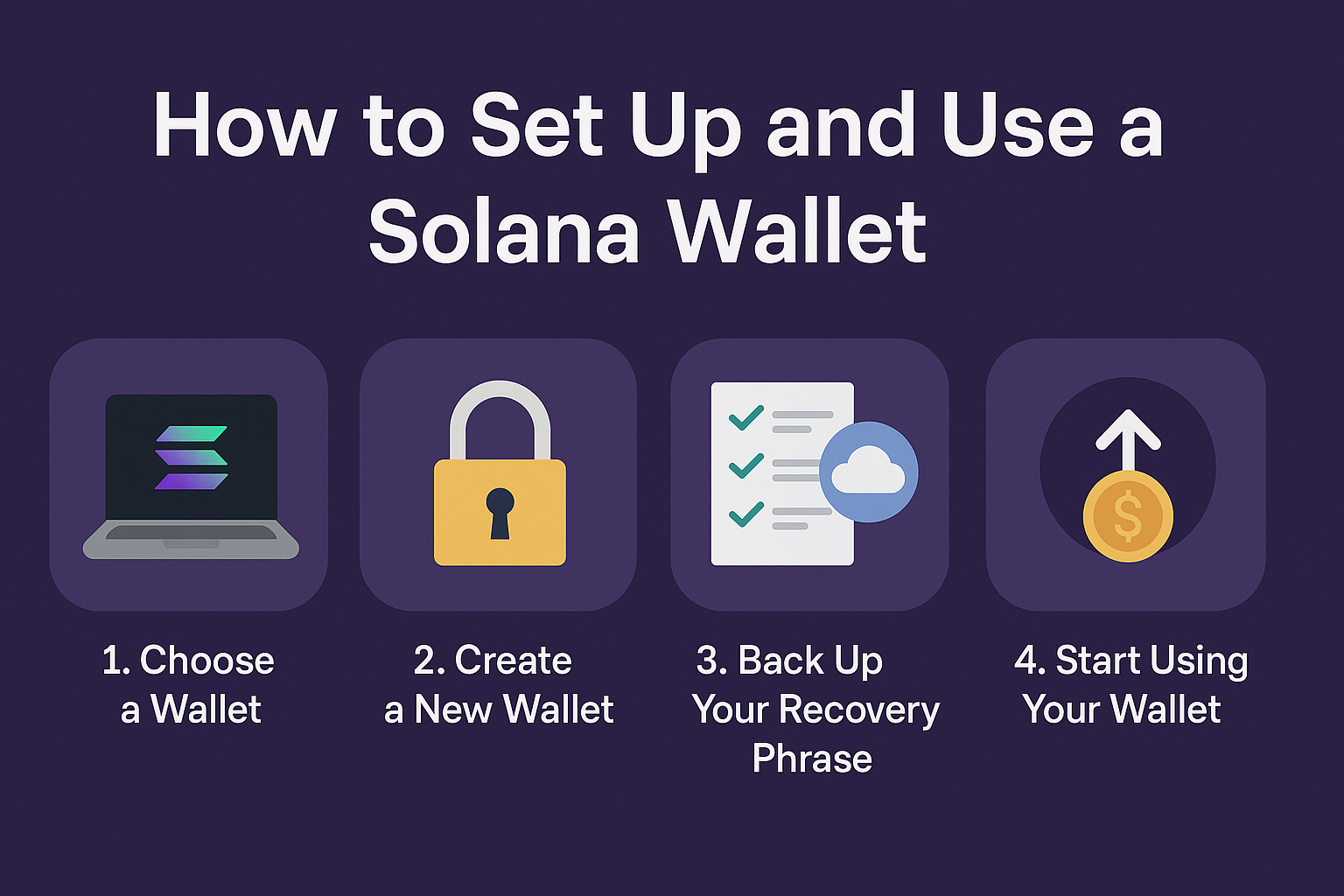
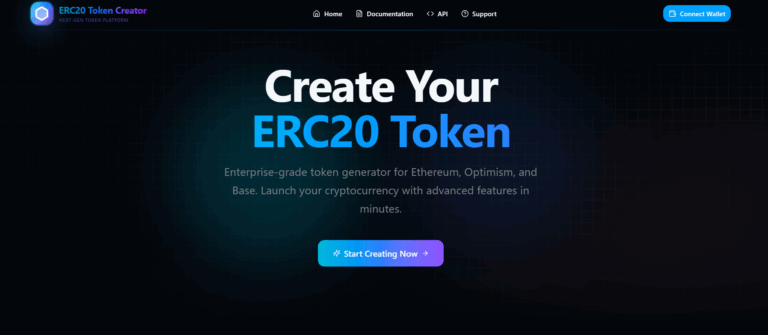
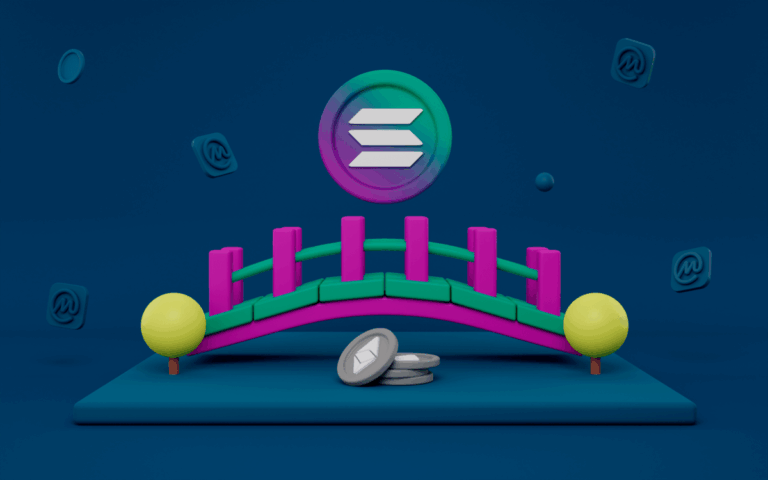
Comments