How to Set Up and Use a Solana Wallet
Backpack is gaining traction thanks to its integration with xNFTs — executable NFTs that can function as apps. For users interested in the cutting edge of Solana development, Backpack offers a glimpse into the next wave of Web3 experiences.
Table of Contents
📲 Setting Up Your Solana Wallet
Step 1: Install the Wallet
If you choose Phantom, for example, you can download the browser extension (Chrome, Firefox, Brave, or Edge) or install the mobile app. Make sure you only download from official sources — phishing sites are a common risk in crypto.
Step 2: Create a New Wallet
Once installed, select “Create New Wallet.” The wallet will generate a seed phrase (usually 12 or 24 words). This phrase is your master key. Write it down on paper and store it offline — never save it in cloud storage or share it with anyone. Anyone with access to your seed phrase has full control over your funds.
Step 3: Set a Strong Password
While the seed phrase is the ultimate backup, a local password protects your wallet on your device. Use a unique, complex password to minimize risk if your device is compromised.
Step 4: Backup and Secure
Consider using a hardware wallet like Ledger for maximum security. Wallets like Solflare and Phantom integrate with Ledger, allowing you to approve transactions on a physical device.
💸 Funding Your Solana Wallet
To use your wallet, you’ll need SOL, the native currency of the Solana blockchain. SOL is required to pay transaction fees and interact with dApps.
You can purchase SOL on major exchanges such as Coinbase, Binance, or Kraken. Once purchased, withdraw SOL to your wallet’s public address. This address is a string of letters and numbers — think of it as your “account number” in the Solana ecosystem.
🌐 Using Your Solana Wallet with dApps
With SOL in your wallet, you can now explore the vibrant world of decentralized apps on Solana.
Example 1: DeFi with Raydium
Raydium is a decentralized exchange where you can swap tokens, provide liquidity, and farm yields. By connecting your Phantom wallet, you can authorize trades and manage positions directly from your browser.
Example 2: NFTs on Magic Eden
Magic Eden is the leading NFT marketplace on Solana. With your wallet, you can buy, sell, and mint NFTs. Every transaction requires you to approve a signature, ensuring that only you control your assets.
Example 3: Staking via Marinade Finance
If you’d like to earn passive income, you can stake your SOL using platforms like Marinade Finance. When staking, your wallet delegates SOL to validators who secure the network. In return, you earn rewards, often around 6–8% annually.
🔐 Security Best Practices
- Never share your seed phrase. This cannot be overstated.
- Bookmark official wallet and dApp websites to avoid phishing attempts.
- Enable biometric authentication or 2FA where supported.
- Regularly update your wallet software.
- Use a hardware wallet for large holdings.
📊 Recent Developments in the Solana Ecosystem
In 2023–2024, Solana has made strides in scalability with Firedancer, a high-performance validator client developed by Jump Crypto. Once live, it’s expected to increase Solana’s throughput significantly, reducing latency and further lowering fees. Wallets are evolving alongside these upgrades, with projects like Backpack and Solflare adding support for new features like programmable NFTs and mobile-first experiences.
✨ Final Thoughts
A Solana wallet is your entry point into one of the fastest and most vibrant blockchains in the crypto space. From trading on Raydium and collecting NFTs on Magic Eden to staking SOL with Marinade, your wallet connects you to a thriving ecosystem of innovation.
Setting up a wallet may seem daunting at first, but once you understand the basics — seed phrases, public addresses, and security — it becomes second nature. Much like setting up email in the early days of the internet, wallets are your access point to a new digital economy.
👉 Have you set up your Solana wallet yet? If so, which one do you use and why? Join the discussion and share your experience with the community!

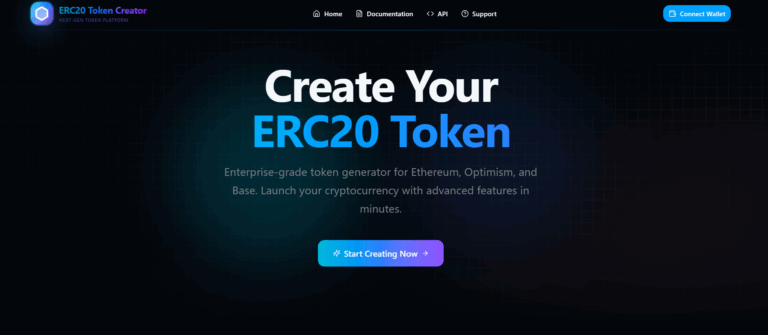

A good resource for beginners.
Phantom is the best! Look no further!
I’ve been using Phantom for years and if they do a fair airdrop it will make me rich 🙂