Best Practices for Solana Wallet Security
Solana (SOL) has rapidly grown into one of the most popular blockchain ecosystems, powering decentralized applications, NFTs, and DeFi protocols. With this growth comes the need for strong Solana wallet security. Whether you’re a seasoned investor or just getting started, safeguarding your digital assets against hacks, phishing, and theft is essential.
This comprehensive guide explores the best practices for Solana wallet security, from hardware wallets to safe browsing habits, so you can keep your crypto safe.
Table of Contents
Why Solana Wallet Security Matters
The Solana blockchain processes thousands of transactions per second, making it attractive to developers and investors. However, its popularity also attracts cybercriminals. Unlike traditional banks, once your funds are stolen from your wallet, there’s no way to reverse the transaction. This makes security best practices vital.
Types of Solana Wallets
Before diving into security tips, it’s important to understand the wallet options available for Solana:
- Hardware wallets: Devices like Ledger Nano X provide cold storage, keeping private keys offline.
- Software wallets: Browser extensions (Phantom, Solflare) or mobile apps for daily use.
- Web wallets: Online wallets accessed via a browser; convenient but less secure.
- Paper wallets: Physical copies of your keys; secure if stored properly, but easy to lose.
Best Practices for Securing Your Solana Wallet
1. Use a Hardware Wallet
For maximum protection, store your SOL in a hardware wallet. Since the private keys remain offline, hackers cannot access them remotely. Devices such as Ledger and Trezor integrate with Solana-compatible wallets like Phantom and Solflare.
2. Protect Your Seed Phrase
Your wallet’s seed phrase (recovery phrase) is the master key to your funds. To keep it safe:
- Write it down on paper and store it in a secure, fireproof location.
- Never store it digitally (e.g., in emails, cloud storage, or screenshots).
- Consider using a metal backup plate for long-term durability.
3. Enable Two-Factor Authentication (2FA)
While wallets themselves may not support 2FA, always enable it on your associated email and exchange accounts. This adds an extra layer of protection against phishing attacks.
4. Beware of Phishing Attacks
Scammers often create fake websites and social media accounts to trick users into revealing private keys or seed phrases. To avoid falling victim:
- Always double-check URLs before logging into a wallet or DApp.
- Bookmark official wallet sites.
- Never share your private keys or seed phrase with anyone.
5. Keep Software Updated
Wallet developers frequently release updates to patch vulnerabilities. Ensure you are always using the latest versions of your Solana wallet app, browser extension, and firmware if using a hardware wallet.
6. Use a Separate Device for Crypto
If possible, dedicate a separate phone or computer exclusively for crypto transactions. This reduces the risk of malware infections from daily browsing or downloads.
7. Verify Transactions Before Signing
Phantom, Solflare, and other Solana wallets require you to approve each transaction. Always check:
- Contract addresses.
- Transaction fees.
- Requested permissions (avoid giving full access to unknown apps).
8. Use Multi-Signature Wallets for Large Funds
If you manage a large amount of SOL or run a business, consider a multi-signature wallet. These require multiple parties to approve a transaction, making unauthorized transfers much harder.
9. Secure Your Network
Your wallet is only as secure as your device and network. Follow these steps:
- Use a VPN when accessing your wallet on public Wi-Fi.
- Set strong passwords on your home router.
- Enable firewall and antivirus protection.
Common Solana Wallet Mistakes to Avoid
| Mistake | Risk | Prevention |
|---|---|---|
| Saving seed phrase in email | Hackers can access it easily | Store offline only |
| Clicking unknown links | Phishing scams | Verify sources before clicking |
| Using outdated wallet apps | Exploitable vulnerabilities | Update software regularly |
| Reusing passwords | Credential stuffing attacks | Use a password manager |
Solana Wallet Security FAQs
Is Phantom wallet safe for Solana?
Yes, Phantom is one of the most popular Solana wallets, offering strong security features. However, safety depends on your own practices—such as securing your seed phrase and avoiding phishing sites.
What is the most secure Solana wallet?
A hardware wallet like Ledger or Trezor integrated with Phantom or Solflare offers the highest level of security.
Can I recover my Solana wallet without a seed phrase?
No. If you lose your seed phrase and access to your wallet, recovery is impossible. That’s why securing your recovery phrase is critical.
Should I use multiple wallets?
Yes. Many investors keep a “hot wallet” for small, frequent transactions and a “cold wallet” for long-term storage.
External Resources for Wallet Security
Conclusion: Take Control of Your Solana Wallet Security
Protecting your Solana wallet requires vigilance and proactive measures. By using hardware wallets, securing your seed phrase, avoiding phishing traps, and staying updated, you can dramatically reduce the risk of losing your funds. Always remember: in crypto, you are your own bank—security starts with you.
Start today by reviewing your Solana wallet security and applying these best practices. Your future self will thank you.
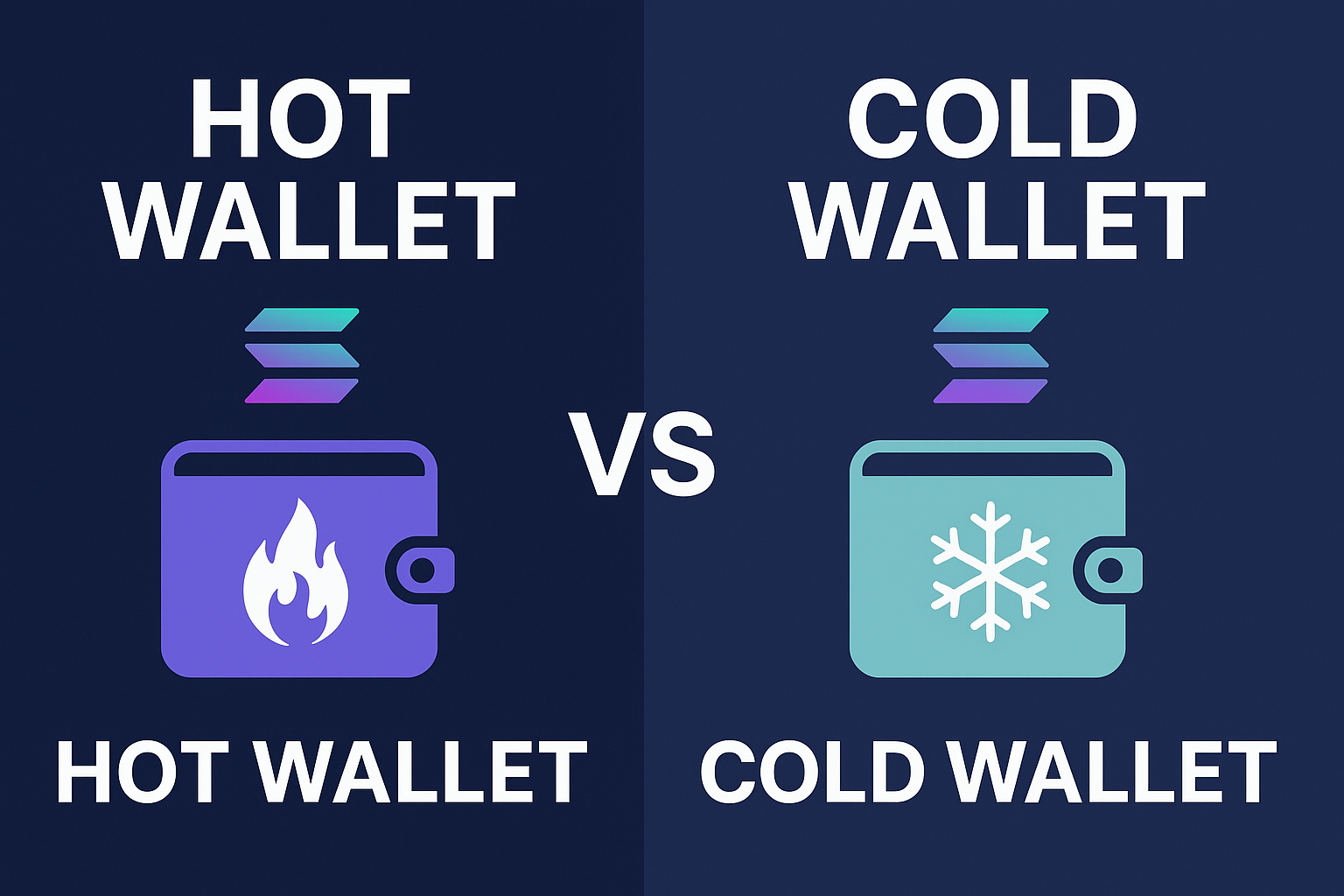
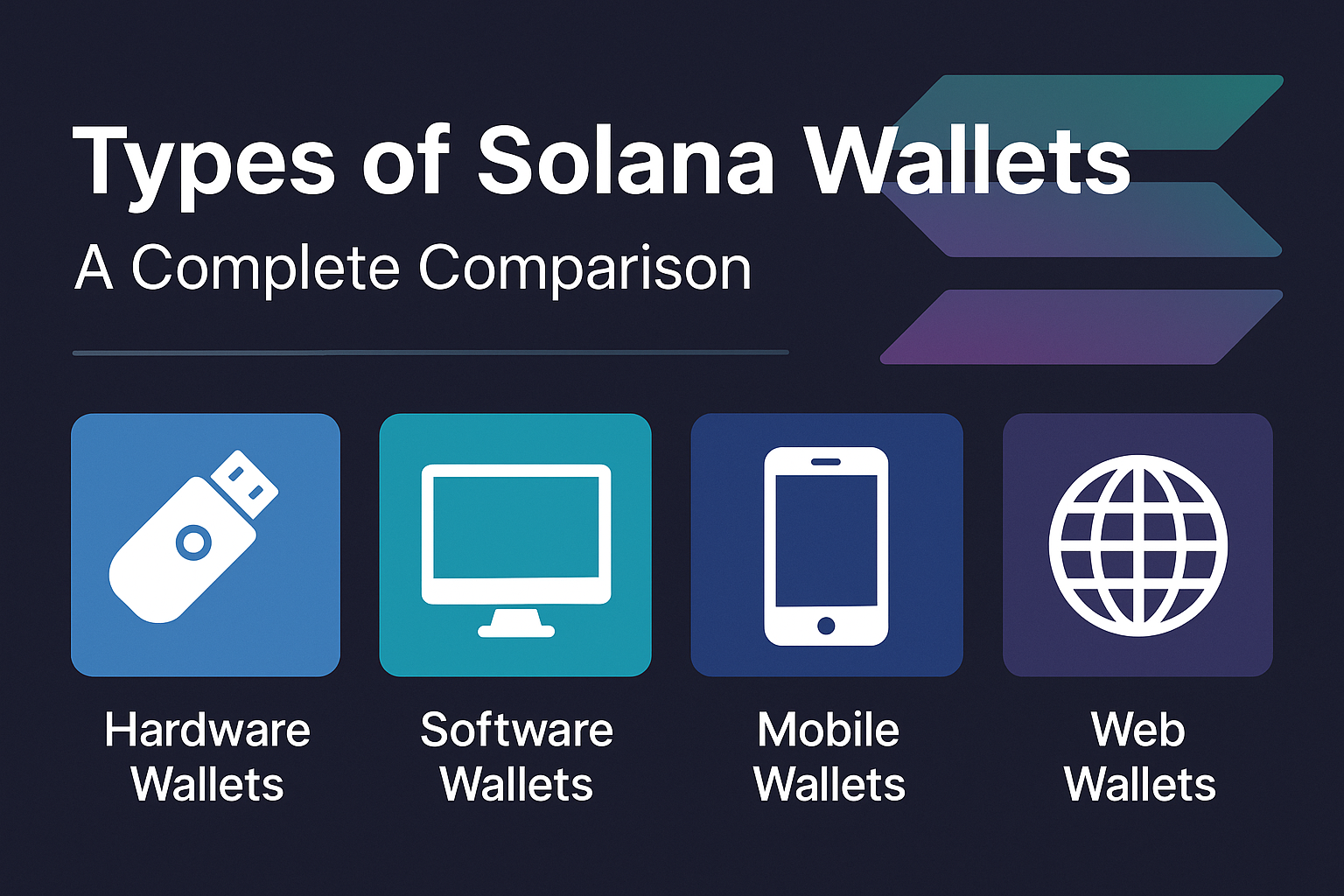
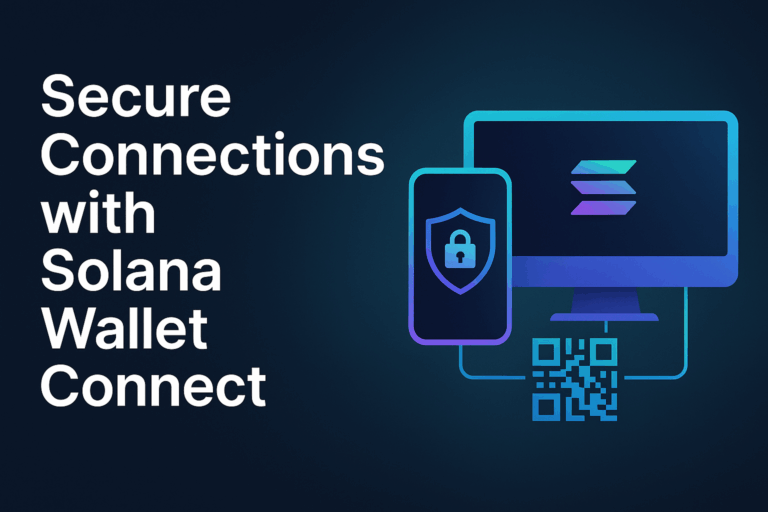
Comments