Secure Connections with Solana Wallet Connect
As blockchain adoption grows, users demand secure and seamless ways to connect their digital wallets with decentralized applications (dApps). Solana Wallet Connect has emerged as a reliable standard for ensuring private, encrypted communication between wallets and dApps in the Solana ecosystem. In this guide, we’ll cover everything you need to know about secure connections, user safety, setup instructions, and best practices when using Solana Wallet Connect.
Table of Contents
What is Solana Wallet Connect?
Solana Wallet Connect is a protocol that allows users to establish a secure connection between their wallet and decentralized applications. It uses QR codes or deep linking to authorize sessions, ensuring that sensitive information such as private keys never leaves the user’s device.
- Cross-Platform Support: Works across mobile, desktop, and browser-based wallets.
- Encrypted Communication: All messages between the wallet and the dApp are end-to-end encrypted.
- User-Friendly: Designed for simplicity with quick QR scans or approval prompts.
Why Secure Connections Matter in Web3
Unlike traditional finance, blockchain transactions are irreversible. This makes wallet security and secure connections crucial. If a malicious dApp gains unauthorized access, assets can be permanently lost. Here’s why security should be your top priority:
- Prevention of Phishing Attacks: Secure connections prevent dApps from intercepting wallet data.
- Safeguarding Private Keys: Keys remain on the user’s device, never shared over the internet.
- Authentication: Each session requires explicit user approval, reducing risks of hidden transactions.
How Solana Wallet Connect Works
The protocol works by generating a secure session between the wallet and the application. Here’s a simplified breakdown:
| Step | Description |
|---|---|
| 1. Connection Request | The dApp generates a QR code or deep link requesting a connection. |
| 2. Wallet Approval | The user scans the code or clicks the link via their wallet app. |
| 3. Encrypted Session | An encrypted communication channel is created between wallet and dApp. |
| 4. Transaction Signing | Users review and approve each transaction within their wallet. |
| 5. Session Termination | Users can disconnect anytime, ensuring full control. |
Setting Up Secure Connections with Solana Wallet Connect
Step 1: Install a Compatible Wallet
First, download and install a wallet that supports Wallet Connect on Solana. Examples include:
Step 2: Navigate to the dApp
Visit the decentralized application you want to use, such as DeFi platforms, NFT marketplaces, or gaming dApps built on Solana.
Step 3: Initiate Wallet Connect
Click “Connect Wallet” on the dApp and choose Wallet Connect. You’ll see a QR code or a deep link option.
Step 4: Approve Connection
Open your wallet, scan the QR code, or tap the deep link. Confirm the connection request from inside your wallet.
Step 5: Start Transacting Securely
Once connected, you can interact with the dApp. Each transaction will require your wallet approval, keeping you in full control.
Best Practices for Secure Connections
Even though Solana Wallet Connect provides strong security, users must also follow safe practices:
- Always Verify dApp URLs: Only connect with trusted platforms. Bookmark official websites.
- Review Every Transaction: Double-check recipient addresses, token amounts, and gas fees before approving.
- Disconnect When Not in Use: Terminate unused sessions to minimize risks.
- Keep Wallet Software Updated: Regular updates patch security vulnerabilities.
Comparing Solana Wallet Connect with Other Protocols
Wallet Connect is not unique to Solana, but its integration differs from Ethereum and other blockchains.
| Feature | Solana Wallet Connect | Ethereum WalletConnect |
|---|---|---|
| Transaction Speed | High (due to Solana’s fast block times) | Medium (depends on gas and congestion) |
| Network Fees | Low (fractions of a cent) | Higher (fluctuating gas fees) |
| Security Protocol | End-to-end encrypted | End-to-end encrypted |
Common Issues and Troubleshooting
Failed Connection
If your wallet doesn’t connect, refresh the page and rescan the QR code. Check your internet connection as well.
Unrecognized dApp
If your wallet flags the dApp as unverified, proceed with caution. Verify the dApp URL from official sources.
Session Timeout
Sometimes sessions expire automatically for security. Simply reconnect by scanning a new QR code.
Frequently Asked Questions (FAQ)
Is Solana Wallet Connect Safe?
Yes. It uses encryption to secure communication and requires user approval for every transaction.
Can I Use Solana Wallet Connect on Mobile?
Absolutely. Most Solana wallets support Wallet Connect on both Android and iOS devices.
What Happens If I Disconnect?
Disconnecting simply ends the session. Your funds remain safe in your wallet.
Does It Cost to Use Solana Wallet Connect?
The connection itself is free. You only pay minimal Solana transaction fees when interacting with dApps.
Conclusion: Take Control of Your Solana Experience
Secure connections with Solana Wallet Connect give users confidence to explore DeFi, NFTs, and Web3 applications without compromising safety. By pairing encrypted communication with simple user interfaces, this protocol empowers everyday crypto users to remain in control of their assets.
Start using Solana Wallet Connect today—choose a trusted wallet, connect only with verified dApps, and embrace a safer decentralized future.
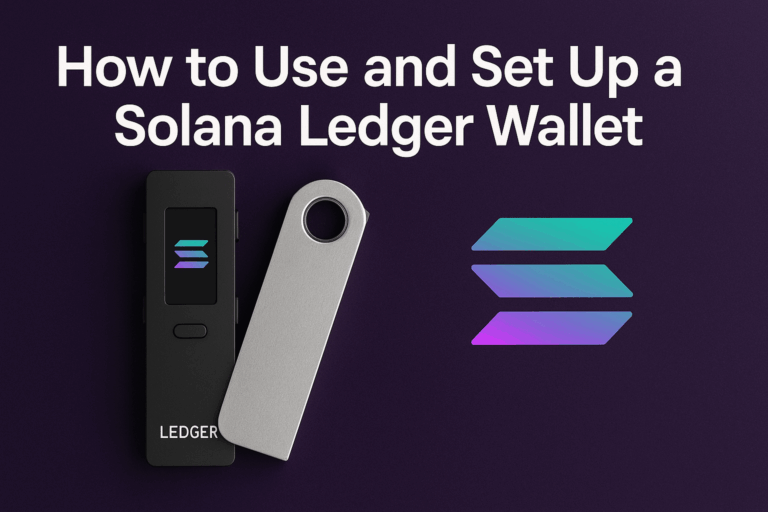
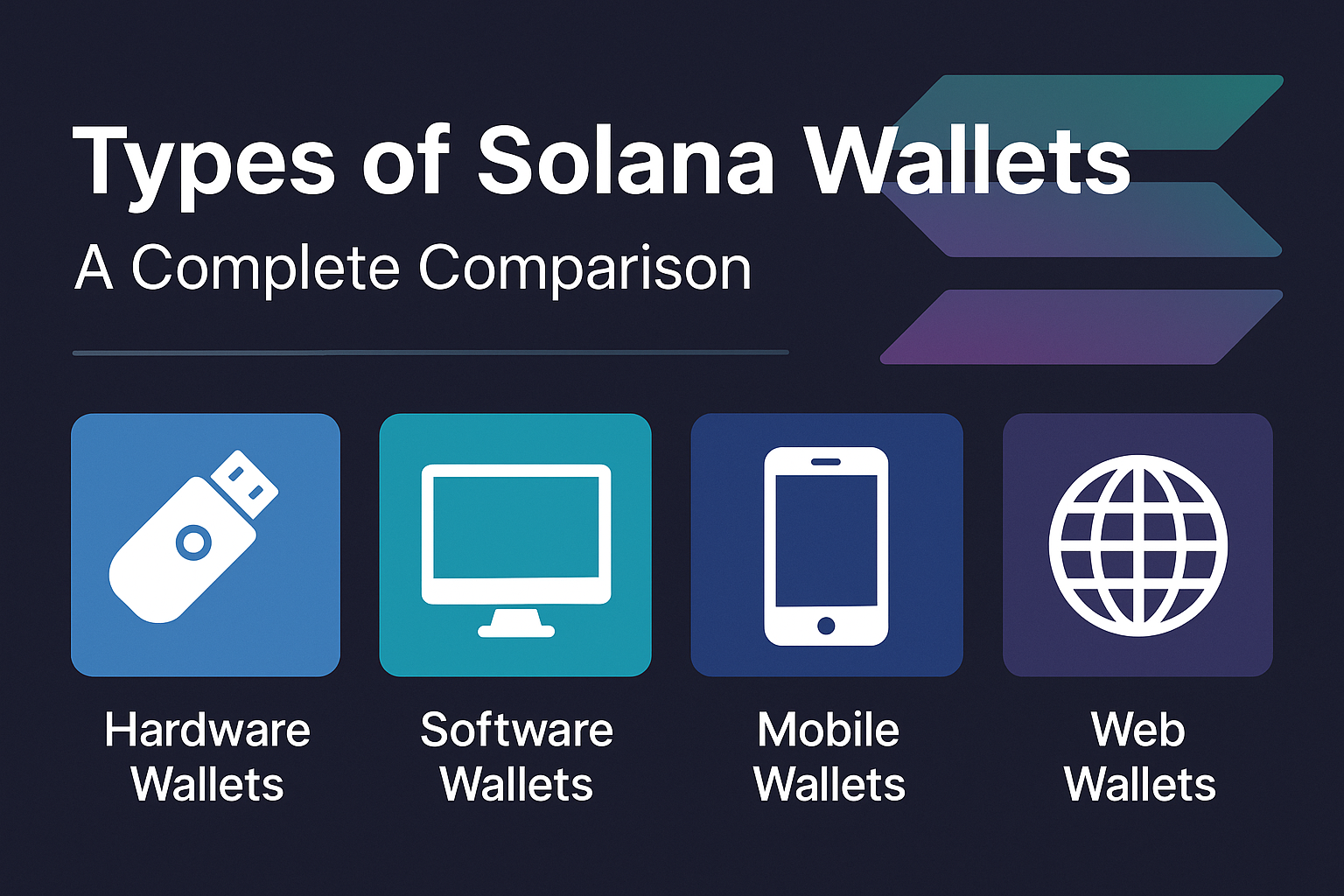

Comments